Disclaimer: This post may contain affiliate links. You can read my full disclosure here
WordPress Gutenberg vs Classic Editor which do you prefer? If you use WordPress then I am sure you know about the Gutenberg Editor. It was introduced sometime at the end of last year.
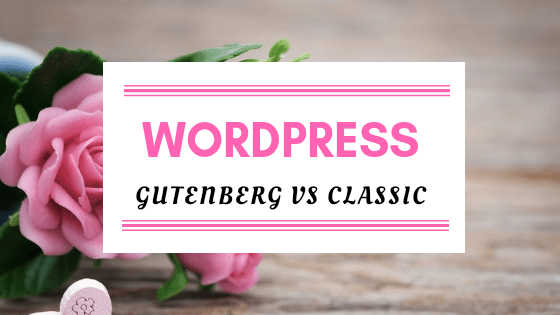
WordPress Gutenberg vs Classic Editor, which to use?
Anything would have a pro and con to it. This includes both the Gutenberg and the classic editor.
Classic Editor
We may have gotten so used to using the classic editor that writing a new blog post is easy peasy. You just got to draft your post and all the editing icons you need are arranged in the toolbar. So why not stick to the classic editor and enjoy publishing a new post without burdening yourself to try and learn something new.
WordPress Gutenberg
At first glance, the Gutenberg seems difficult to understand. It seems to be such a big change that many bloggers fear will not work well for their site. When fear takes charge, something easy would look hard.
Well during the introduction period, I decided not to try Gutenberg and stick to my classic editor. But then the big change came. When 5.0 was updated and the default was Gutenberg, I had a choice to make.
Install the classic editor and blog as usual or challenge myself and try out Gutenberg. I decided to give Gutenberg a try. Honestly at first it was quite a challenge. The layout seems so complex.
I am someone that is not a fan of reading long guides or watching long tutorial videos. I learn through trial and error. Only if every try goes wrong and I am stuck without a choice then only would I start searching for tutorial videos.
After a few hows and oh no, I finally clicked on the publish button. That was my first experience with the Gutenberg editor and I have never tried to install the Classic Plugin. I don’t see a reason for it either.
I enjoy using the Gutenberg Editor. It makes drafting a post much much easier. I like how easy it is to visually edit each post. You can just move each paragraph up or down without the need to cut and paste. And it is so easy to add codes to your post too.
WordPress Gutenberg vs Classic Editor- Which is a better choice?
Use whichever you feel comfortable with. However, there is one thing you must remember. Most of the plugins and themes are being updated to work well with Gutenberg so that means in time to come, some plugins and themes might not work well with the classic editor.
So don’t you think it is better to give the Gutenberg Editor a try? It might be very hard to understand at the beginning but if you keep on trying soon you will understand its features well. Practice makes perfect, doesn’t it?
WordPress Gutenberg vs Classic Editor – Which is best?
Which WordPress editor are you using at the moment? Classic or Gutenberg? Let me know if you need a tutorial to use Gutenberg, I can update a simple tutorial about Gutenberg.

Until my next post, Happy Blogging everyone.



This new editor Gutenberg has great potentials, still some of the beta users are afraid of it.
Trying out something new can be scary I guess
Karen, I have been having problems using Gutenberg and will appreciate it if you can put up a tutorial, please. I am bookmarking your blog for reference!
Hi Jennifer. I will share a tutorial on Gutenberg as soon as I can 🙂
I’ve actually never heard of WordPress Gutenberg Editor before! Now I need to dive deeper into what it is!
Do check it out GiGi 🙂
I love the classic editor much better, probably because I’m so use it.
I have to agree with that. It’s always comfortable using something that we are already used too. But do try out the Gutenberg too 🙂
Normally I am always one to roll with the flow of new technology (after all, at 24, I’m expected to), but I just can’t seem to give up the Classic Editor for WordPress! I like it so much better than the new update.
Maybe because you are already so used to it. But the Gutenberg is fun too, do try it out 🙂
I am using a classic editor and it was easy to use. I am considering also Gutenberg but I don’t know how it really works.
I will share a tutorial on using the Gutenberg soon 🙂
That Gutenberg sounds great, I’m sure it’s easier to use and the features are great.
Oh yes, it has many great features 🙂
I prefer Gutenberg most of the time. It is useful for me and very easy to use.
Wow! That’s great Rachael 🙂
Thank you for writing this. I was very confused when they switched over to Gltenberg.
At the moment are you using the classic editor or Gutenberg?
I gave up and downloaded Classic Editor lol. I think the initial Gutenberg roll-out was very, very buggy cos a lot of folks had issues with it. I love the layout and everything of Gutenberg. Maybe I’ll give it another go soon.
Do give the Gutenberg another try Kemi, I am sure you will love it 🙂
Personally I didn’t get along well with Gutenberg so I quickly installed the classic editor. Maybe I didn’t give it enough of a chance but time is precious and getting my content right is important without having to learn a new interface.
It’s actually not so difficult as it seems to be. Do give it another try Steve 🙂
I tried the new block set up for a while and loved how the final article looked when published… But it was too much work when it came to editing within the drafts… I switched back to classic after a while just for the ease of editing, but I do REALLY miss the look after hitting publish!
Maybe I’ll have to try Gutenberg!
It’s actually quite easy to edit using the Gutenberg too. Do give it another try Eloise 🙂
Thanks for breaking it down. I haven’t been sure of the differences until now.
You are welcome Rachel 🙂
I miss classic but I am getting used to the Gutenburg version. There are a lot more features and I am happy.
Glad you are enjoying the Gutenberg version too 🙂
Ah! I have one blog on Gutenberg and the other on classic, lol. The photos are what gets me all the time, though! Go figure.
Wow, that’s great Jennifer. At the beginning it can be tricky 🙂
I currently use wordpress because I find it very updated to my age group so I choose that one lol
That one? Do you mean the Gutenberg?
Yeah im using the classic one aswell maybe o should try the other option
Gutenberg is quite easy to use too…give it a try 🙂
I am using the classic editor and Gutenberg sounds great. I’ll definitely check it out. Thanks for sharing.
Yes, do check it out. I find Gutenberg easy to use too 🙂
I have heard great things about both Gutenberg and Classic. I personally need to dive into Gutenberg and learn it a bit more. Thanks for sharing!
Do try the Gutenberg. It’s actually very easy to use 🙂