Disclaimer: This post may contain affiliate links. You can read my full disclosure here
Here is my choice of the top 10 Free Plugins For WordPress. These plugins help to maintain the performance level of my website. To be honest, every self-hosted WordPress site should have some plugins to increase the site’s performance and security.
If you have a self-hosted website on WordPress, you have the advantage to choose so many different plugins for your blog. The best thing is there are so many FREE plugins to choose from and each plugin can work wonders to improve a site’s performance.

10 Best Free Plugins For WordPress
Before I share with you my choice of free plugins, I would explain a little basic about WordPress Plugins and a few simple steps to install a plugin. When I first built a self-hosted website, I had very limited knowledge about plugins. I had to do a lot of ‘plugins experiment’ to choose what is best for my blog. Believe me, when I say, a plugin that does wonders for someone else’s site might not work well with your site.
But don’t worry, with more than 50,000 plugins to choose from, I am confident that you will be able to choose a few that will help your site to perform well.
What is a WordPress Plugin?
A plugin is actually a software that contains a group of function for your WordPress site. These plugins add new features or functions to your site to improve its performance and security. It helps your site to load faster, solves limited space issues, improves poor Google rankings, reduces the risk of hacking and many other benefits for your site.
[bctt tweet=”Every self-hosted WordPress site need this 10 FREE Plugins” via=”no”]
With so many Free plugins to choose from, you might get excited and start installing one after the other. However, let me warn you that having too many unnecessary plugins for your site is as bad as not having any plugins at all. So be wise and choose only the best plugins that will help you to optimize the performance of your site.
How To Install Free Plugins For WordPress?
- Log in to your WordPress dashboard or admin area
- Click on plugins at the left side of your admin area. Then click add new.
- Search a plugin that you wished to install.
- Click ‘Install Now’ on your chosen plugin.
- Activate the plugin. Insert any API key if needed and configure your plugin settings
My List of Free Plugins For WordPress
Akismet – This plugin automatically checks all comments for spam. This helps to prevent your site from publishing any malicious content. It blocks spam, saves your disk space and speeds up your site. To install this plugin, you only have to search for Akismet, install it and enter the API key. No configuration needed.
Contact Form 7 – Every site needs a contact form. This will make things easier if your readers or potential clients want to reach out to you. There are many other contact form plugins available. But to me, Contact Form 7 is one of the easiest to use. It has spam filtering, so there won’t be any unnecessary emails spamming your inbox.
Better Click To Tweet – If you want to create tweetable content to get traffic, then this is the plugin for you. When you create a new content, you just have to click on the Better Click To Tweet Shortcode Generator and insert the text that you want to be tweetable. After publishing your content, you just have to click to tweet and your tweet will be published on your Twitter Timeline. Your audience can all use it to click your tweetable quote to their timeline. This helps to generate more traffic to your site.
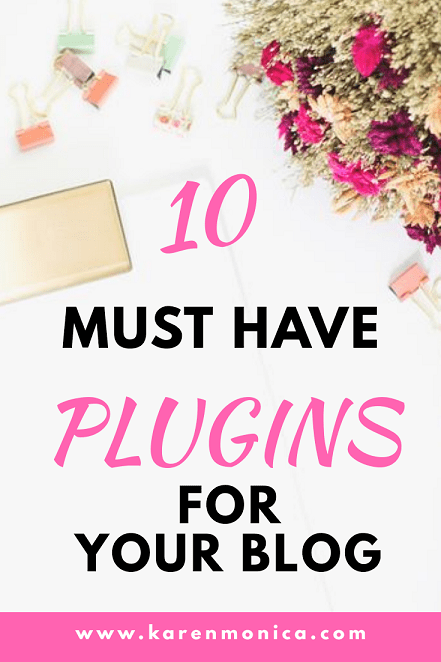
Google Analytics Dashboard For WP – By installing this plugin, you get to view your google analytics stats directly from your dashboard. It provides detailed performance for posts and pages at your site.
- Which type of posts is performing well?
- What is your audience looking for?
- Where is your audience coming from?
These are some of the questions that the Google Analytics plugin will provide the much-needed answers for you.
MailChimp For WordPress – If you want to collect subscribers and sent out newsletter than this plugin is for you. At the moment MailChimp is free until you collect your first 2000 subscribers. This plugin helps you to create good-looking opt-in forms as well. Besides MailChimp, there are many other plugins that allow you to get subscribers and sent out newsletters. Choose the best for your site.
Sassy Social Share – If you are looking for a lightweight plugin that will enable you and your audience to share your content then Sassy Social Share is your answer. You will be able to share your content to more than a 100 social sharing and bookmarking services. This plugin is customizable according to your likes and needs.
Must Read: Top 10 Blog Post To Increase Traffic
Top 10 – Continuing the Free plugins for WordPress is the popular post plugin. It counts page view for every post and page. It is also widget ready, so you can place the list of your popular post in your sidebar. What I like about this plugin is it clearly shows the 10 most popular post daily and most popular post of all time in your dashboard. From this statistic, you get to see the number of views for every post.
W3 Total Cache – This caching plugin helps to improve SEO and user experience at your site. It increases your website performance and reduces download time. If your page is mobile friendly then your search engine page rankings will improve after installing this plugin. It also helps to save up to 80% of your bandwidth. Since this plugin helps to reduced page load time, you will be able to see an increase in visitor viewing more pages. This helps to reduce the bounce rate of your site.
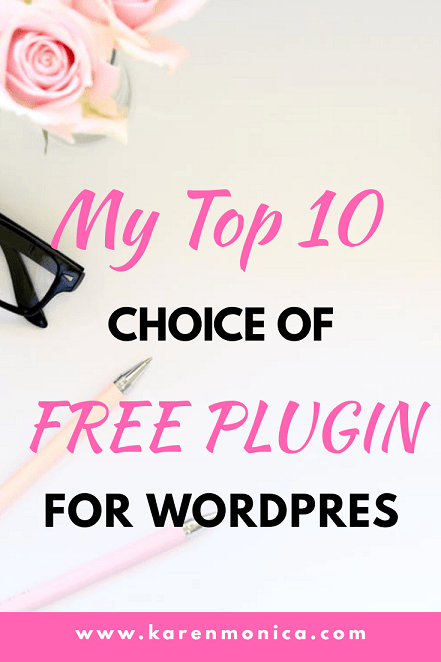
WordPress Editorial Calendar – This plugin is great for content planning. It’s like a monthly planner on your WordPress dashboard. You can manage your entire blog post and drop and edit a post in the calendar. It shows you when each post will be published in a monthly planner view.
Yoast SEO – I believe this is a must-have plugin for every WordPress site. Yoast SEO helps with search engine optimization. With this plugin, you only have to focus on content creating. All the fine-tuning of your SEO will be done by Yoast. It helps each article to get a higher ranking in search engine. A highly ranked article in the first page of google brings in a lot of organic traffic to your site.
There you go, my choice of the 10 Free Plugins For WordPress. I have all those plugins installed on this site. Your choice might differ from mine. What WordPress plugins do you have installed at your site? Do share with me in the comments section below.
If you want to get FREE tips on building a blog, do subscribe to my Newsletter. Just leave your name and email address in the box below.
[BTEN id=”207″]
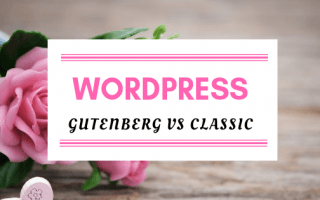

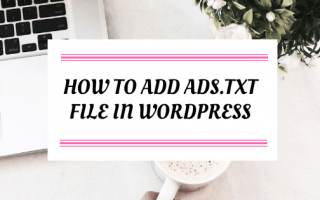
The contact form crashed my site a few times. It also led to many spam messages so I won’t recommend that but others are great.
Some plugins won’t work well with certain themes. I don’t know why but that happens. There are a few plugins that don’t go well with my theme too. Hopefully, you will find a contact form that works well for your site.
I already use many of these plugins on my own site but will definitely have a look at some of the others. The one that caught my eye is the WordPress Editorial Calendar and I think it will really help keeping to a regular blogging schedule.
oh yes, the editorial calendar is a great help to keep you on track to publish content regularly.
Nice collection of the free plug ins, I also use almost all of them. What I miss in this article are visualizing of the plug ins for the better overview. I think I will give a go to W3 Total Cache
Hi Kate, Good to hear that you are using most of the plugins.
Great post. I am always looking for plugins that are useful for my site so will give some of these a go!
I am sure you would love most of the plugins. They are among the best.
The options are good but I have heard that you can’t add plugin’s to WordPress.com the Free websites. They can’t allow free sites to add possible vulnerable plug-ins to the server. This would drive up the costs and make it impossible to offer them for free.
Plugins are for self-hosted plugins on WordPress.org.
I don’t use WordPress because of the bad experience that I had using this platform. My personal files were hacked directly from my computer and posted on my blog site that I have not used in a while. Anyways, I can see that WordPress has come a long way and offers more free plug-ins compared to others. 🙂
I am sorry to hear about your bad experience with WordPress. Was it wordpress.com or wordpress.org? There are a lot of security plugins that you can install on self-hosted wordpress.org platform to increase the security of your site.
im on blogger, but feels like i want to try wordpress. I heard a lot of good things on word press.
I hope that you do. I am sure you will agree with me after you make the change 🙂
Great post. Very informative. Thanks. These might come in handy x
Thank you Deanna 🙂
Really needed this kind of content. I use WordPress but I wasn’t using any plugins. After reading this article I have installed some plugins. Thank you so much 🙂
Plugins are a great help to upgrade the performance of a blog 🙂
I’m not using WordPress nor familiar with it but these are very interesting plugins. Will share this to my blogger friends!
Thank you Blair 🙂
A very helpful post for every self hosting blogger. Akismet and GA are a definite must!
yes, those two are very important plugins
Ah! I use a few of these, but you suggested some that are so good. I need to check them out. Thanks! 🙂
Hope you will find the other plugins useful too 🙂
I’m so close to making the switch. This is good information to save.
yay…happy for you. All the best 🙂
You’ve shared the great collection of free plugins. Mostly I google free plugins and ends with trash but you’ve made my work easy. Thanks
Glad to hear that. It’s a list of free plugins that has work wonders for my site 🙂
Wow! This was so useful. One of these days I will need to install these plug-ins – upgrade my website. Thanks for sharing!!!
Yes do install them, those plugins will do wonders for your blog.
I’ve just gone self hosted so this is so helpful for my blog! Thanks for your recommendations
Congratulations Cristina. I am sure you will love those plugins 🙂
Thank you for this great info! I’m getting ready to launch my WP blog and these plugins will be so helpful.
All the best to you Kim. You can contact me if you need any help with your new blog.
I didn’t even know that there was a plugin called Better Click To Tweet. I’m definitely trying it out.
Thanks a bunch
Thank you for the free tips.